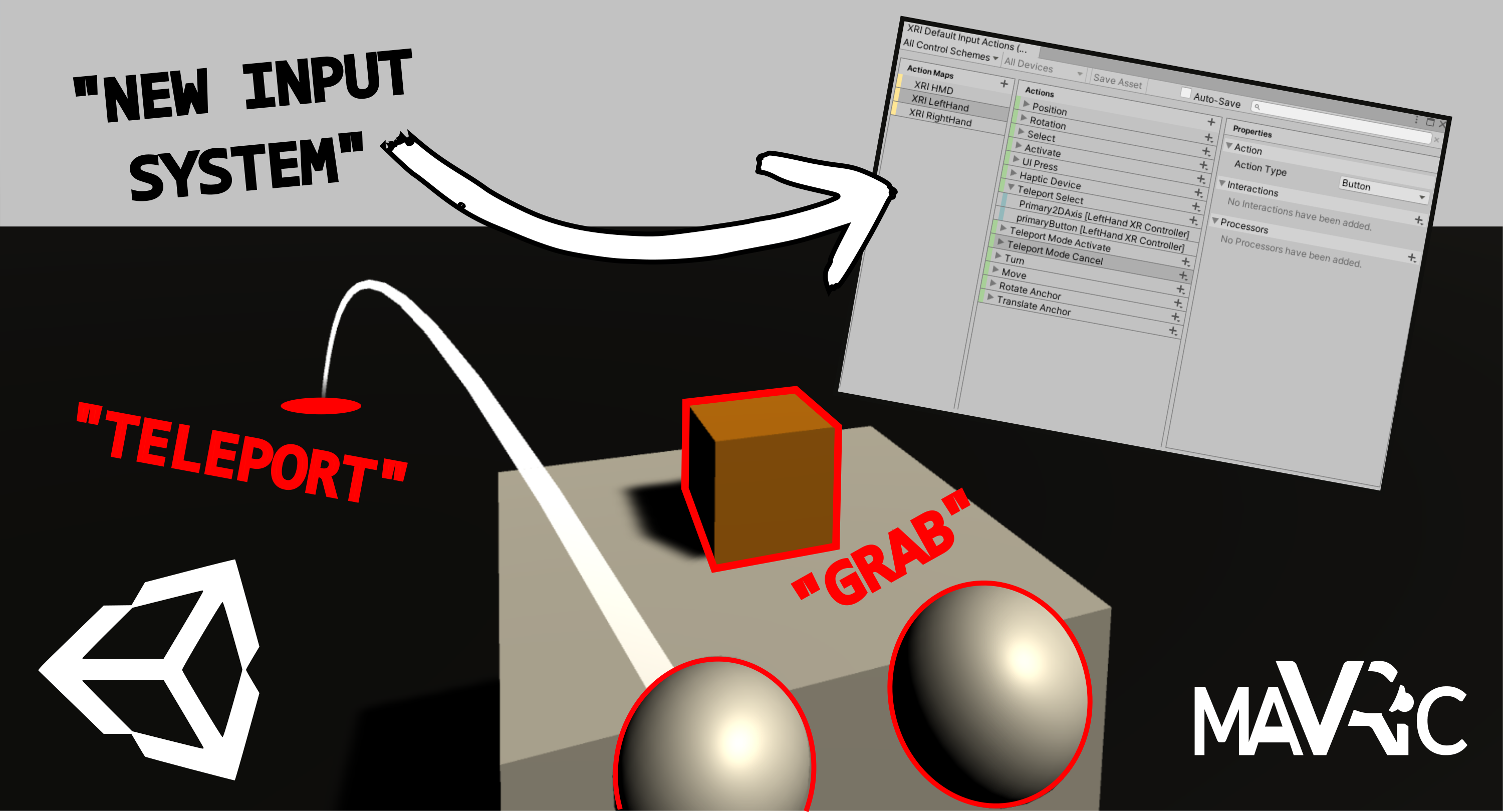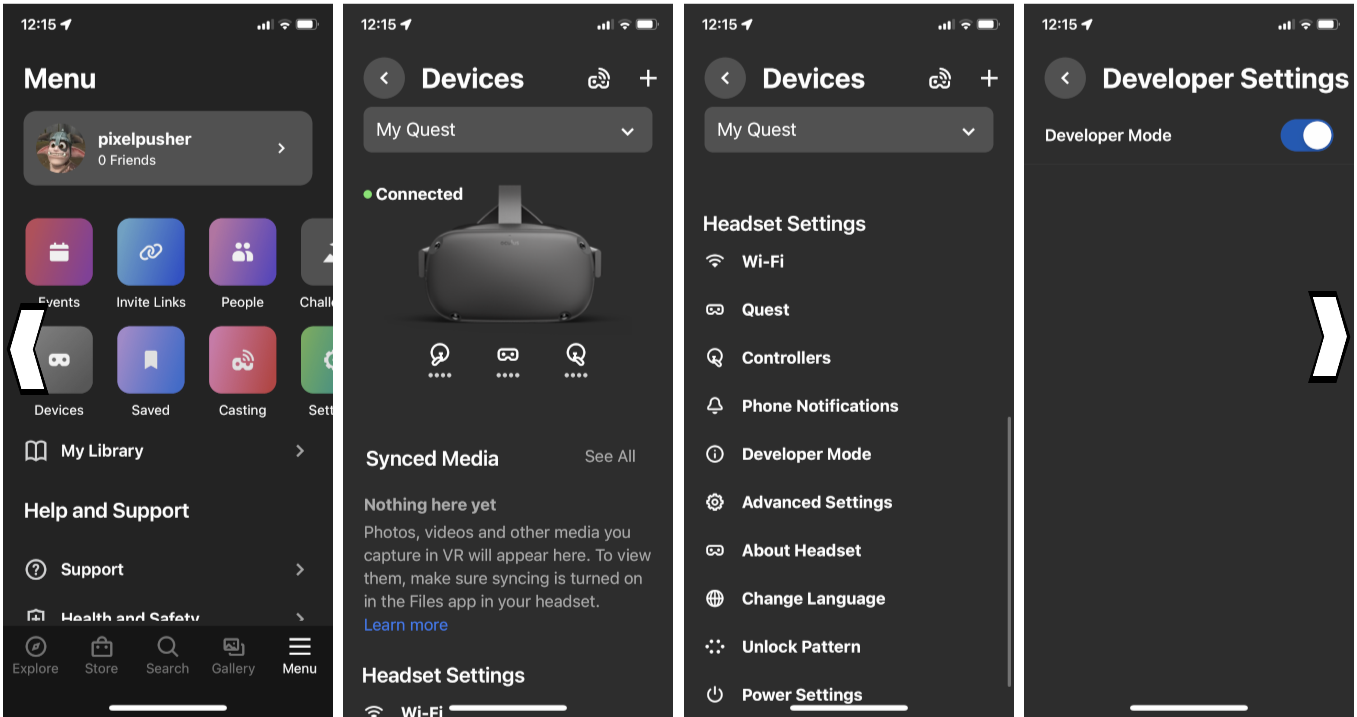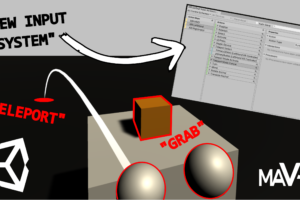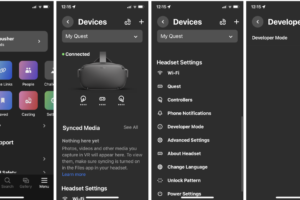Welcome to Meta Turtle. This site is about news and development related to Virtual, Augmented, Mixed, and eXtended Realities.
I created this site to share and “”organize” my journey learning to develop for virtual and augmented realities.
There are a lot of frameworks, SDKs, and plugins available to Unity for AR and VR development. For example, Oculus Integration SDK, Oculus OVR Manager, SteamVR, OpenXR, Unity’s XR Management system, and Unity’s XR Interaction Toolkit. Don’t forget VRTK!
Unity’s AR Foundation is a cross-platform framework that allows you to write augmented reality experiences once, then build for either Android or iOS devices without making any additional changes. The framework is available via Unity’s AR Foundation package.
Getting started In this tutorial , we’ll demonstrate how to get started with VR development using an Oculus Quest/Quest 2 and the free personal edition of Unity: from unlocking developer mode on your device, to setting up Quest controllers, to…
The XR Interaction Toolkit package is a high-level, component-based, interaction system. It provides a framework that makes 3D and UI interactions available from Unity input events. The core of this system is a set of base Interactor and Interactable components,…
Test 01. This is a tale of a castaway.. Need some content just to see if layout and design is decent.
I’ve finally gotten started on blogging about Augmented, Virtual, Mixed, and eXtended Realities. Blogging was actually harder than writing the apps
Before you can use your Oculus device with Unity you must set it to Developer Mode. Launch the Oculus App on your phone.Select the Devices icon on the main screen .Select your correspondig device from the devices drop down list.Scroll…
Getting started In this tutorial , we’ll demonstrate how to get started with VR development using an Oculus Quest/Quest 2 and the free personal edition of Unity: from unlocking developer mode on your device, to setting up Quest controllers, to…